At Checkout
After completing personal information and choosing your shipping option, select CoinPayments at checkout then click the "Complete Order Button".

You will now be redirected to CoinPayments where you will need to complete these steps:
- Select the coin you want to pay with
- Click Complete Checkout at the bottom

Send Your Coins
OR scan the QR code to send the coin payment
You will also receive an email with the payment address to send the coin if you want to pay later on from a different device
You have 8 hours to send your payment so your order can be validated.
If your payment is not received within 8 hours your order will be cancelled
You will be contacted to receive your 10% cashback

LED VEST INSTRUCTIONS
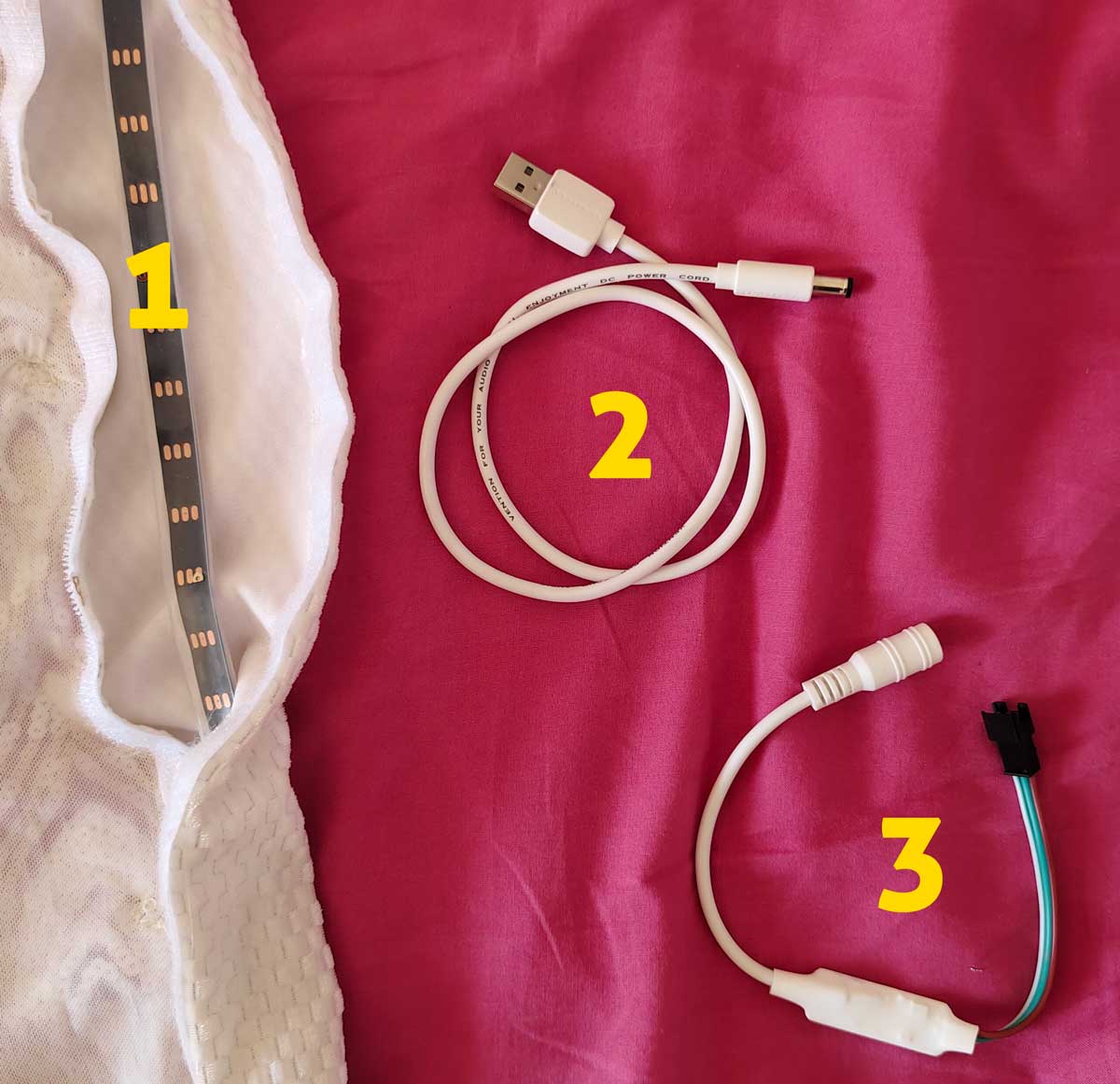
THE LED VEST INCLUDES
- LED strip
- USB to DC Cable
- RGB Controller controlled with the BalanX app
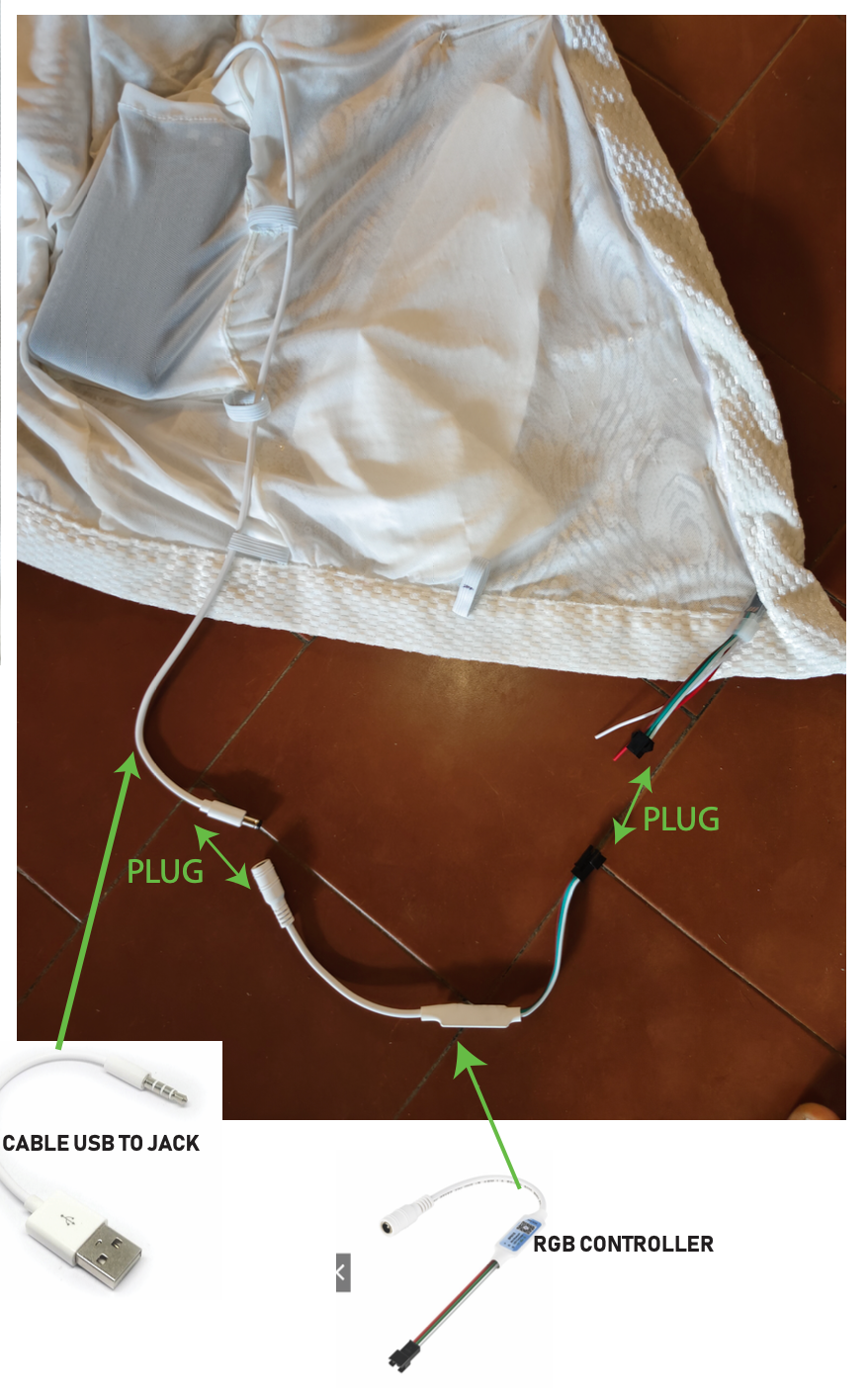
IN CASE YOU NEED TO RE-WIRE
REFER TO THIS IMAGE
THE POWER BANK
IS NOT INCLUDED

WE RECOMMEND
- That the power bank must not exceed 7"x 4" (17cm x 10cm) or it won't fit in the vest pocket
- Minimum 10,000mAh required (3 to 4 hours running time). For a full night, buy a power bank with at least 30,000mAh.
- We recommend buying THIS POWER BANK
How To
CONTROL YOUR JACKET
The controller that comes with the vest allows you to change the light patterns using your the BalanX app on your phone. When everything is plugged together, activate the Bluetooth connection on your phone, launch the app and scan around the jacket so the app can discover the controller.
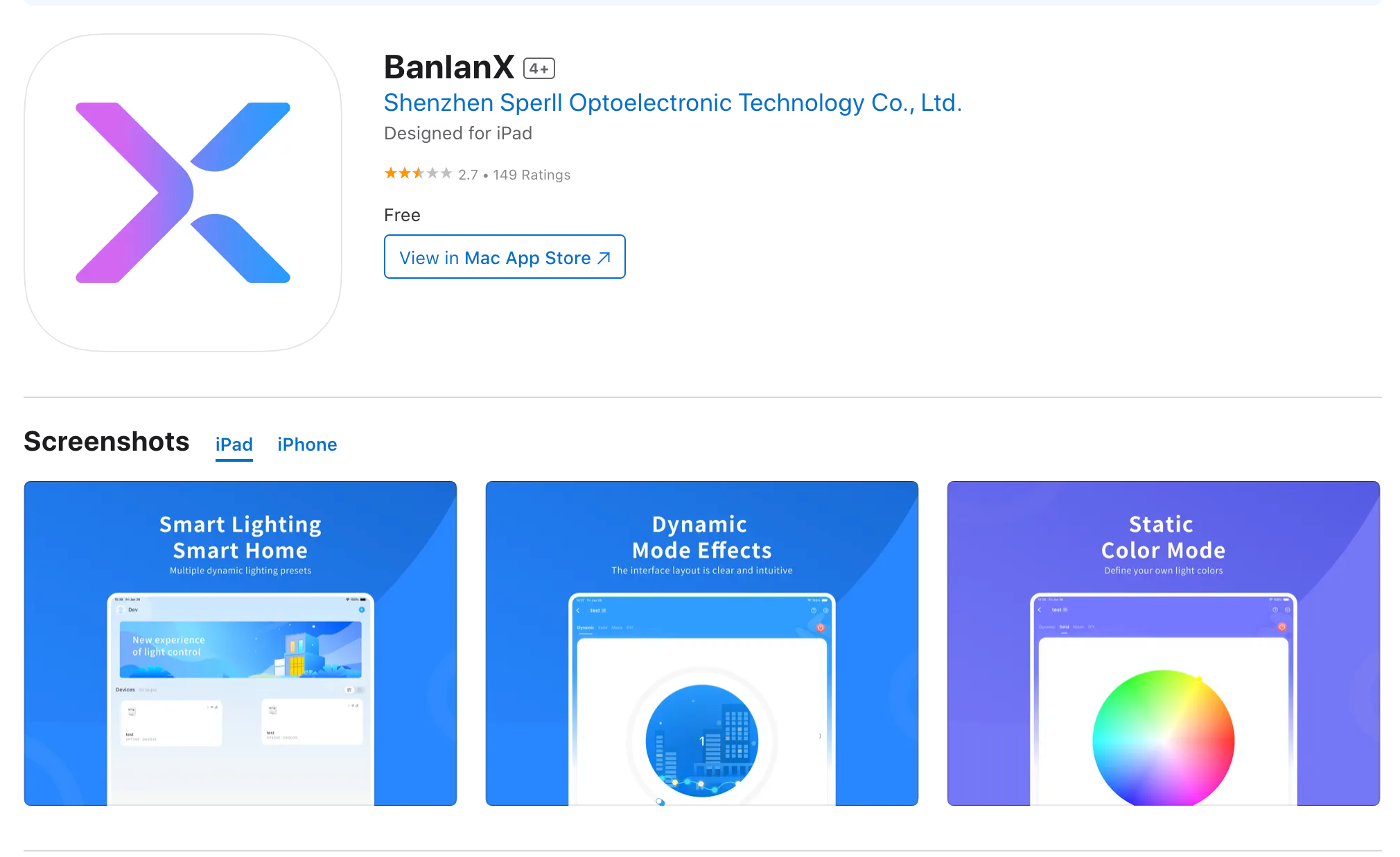
Download
Balanx app here :
- Download the BalanX app here:
- (Android)
- IOS
- Make sure to activate the bluetooth connection on your phone
- Open the app, press the + sign on the top right corner of the screen and hold the phone near the RGB controller
- If there is a problem with the app finding the controller, you can manually add the device.
- Choose BT Controller and type SP621E.
- There are 142 programs on the app, including 18 sound reactive ones that will create different light patterns.
- Speeds and effect length are adjustable.
- You can also create your own programs by clicking one of the icons on the very bottom of the screen
- Have fun exploring all the different options and choose your favorites!
Watch this instruction video for more detail :

Video
CARE INSTRUCTIONS
- Open velcro strip along border of vest front/hood
- Remove LED strip and cables from vest
- Hand wash vest in a sink or basin using diluted liquid detergent
- Use a soft brush or toothbrush to spot clean any resistant stains
- Let air dry in sunlight
- After washing, put LED strip back into vest border and plug all cables together
- Use the elastic bands on the inside of the vest as a guide for cables
PLEASE CHECK THE FOLLOWING VIDEO :

Video
Warranty
Your LED vest purchase includes 1 free service repair of LEDs.
Additional service repairs involve an extra charge.
